BEST SEO CONSULTANCY
WordPress SEO Consultant - Md Sagar Mia

We optimize your WordPress site to drive strong rankings and traffic growth

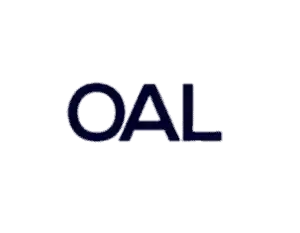

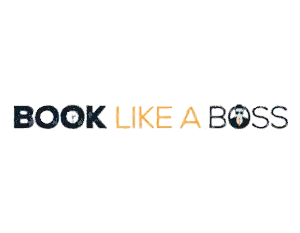








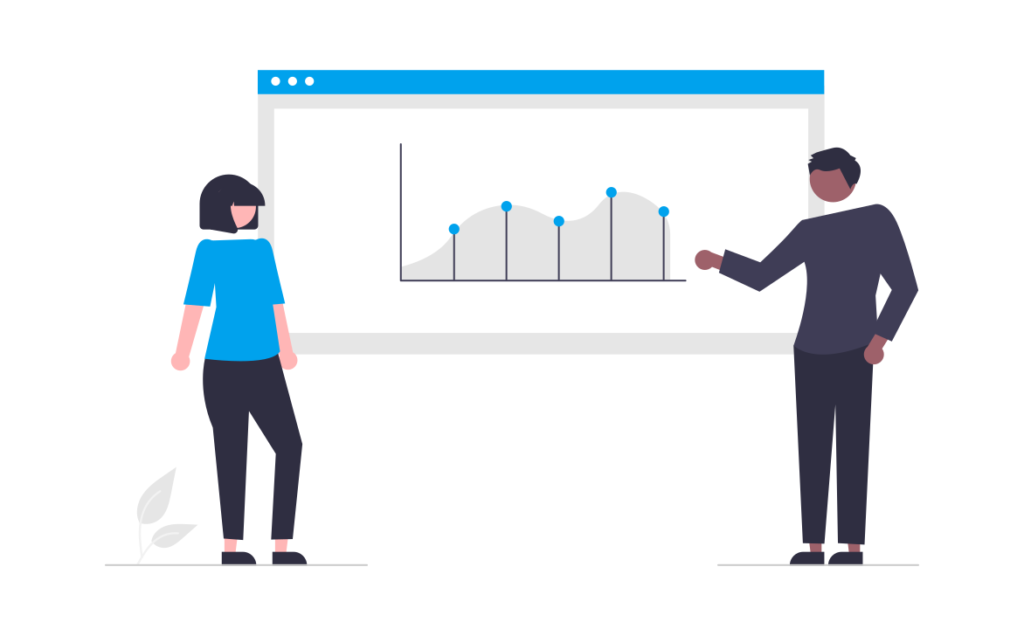
Affordable WordPress SEO Consultant for SEO Service
Are you looking for an affordable WordPress SEO consultant to help you rank higher and drive organic traffic to your website? Look no further! As a professional with extensive experience in WordPress SEO, I provide affordable, customized SEO solutions that deliver real results. Whether you’re a small business or a large enterprise, my services are designed to fit your budget while improving your online presence. From on-page SEO and keyword research to technical SEO and content optimization, I ensure that every aspect of your WordPress website is optimized for search engines. With proven strategies and a focus on long-term growth, I can help your site achieve better rankings, increased traffic, and more conversions. Let’s work together to boost your WordPress site’s SEO!

Get High Authority Plan Will Make By Top Notch SEO Expert
Want to improve your website’s rankings with a high authority SEO plan? Partner with a leading SEO expert to increase your site’s online visibility and drive targeted organic traffic. With experience building high-quality backlinks, optimizing on-page SEO, and utilizing powerful strategies, I will create a customized plan designed to build authority and credibility for your website. My approach focuses on securing backlinks from trusted and authoritative sources, enhancing your site’s reputation in the eyes of search engines. Whether you’re a startup or an established brand, this high authority plan will help you rank higher, reach a larger audience, and achieve long-lasting online success. Let’s take your website to the next level!
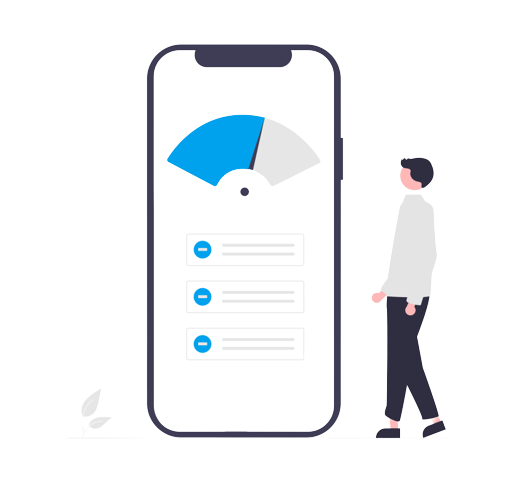
Process of Right Keyword Research Strategy
1. Understand Your Goals
Before starting keyword research, define your objectives. Are you aiming to drive traffic, generate leads, or increase sales? Understanding your goals will guide your strategy.
2. Identify Your Target Audience
Know who you’re trying to reach. Consider their demographics, interests, and search intent. Understanding your audience helps you select relevant keywords.
3. Brainstorm Seed Keywords
Start with broad terms that are relevant to your business or niche. These seed keywords serve as the foundation for further research.
4. Use Keyword Research Tools
Leverage tools like Google Keyword Planner, Ahrefs, or SEMrush to expand your list of keywords. These tools help identify search volume, competition, and related keywords.
5. Analyze Search Intent
Focus on keywords that align with the intent of your audience. Are they looking for information, services, or products? Search intent helps you refine your keyword list.
6. Evaluate Keyword Difficulty
Assess the competition for each keyword. Ideally, target a mix of high-volume, low-competition keywords along with some more competitive terms.
7. Long-Tail Keywords
Incorporate long-tail keywords (more specific phrases) into your strategy. These often have lower competition and higher conversion potential.
8. Group Keywords by Relevance
Categorize your keywords into themes or groups based on their relevance to different sections of your website or content strategy.
9. Monitor and Refine
Keyword research isn’t a one-time task. Continuously monitor your rankings and performance. Refine your strategy based on real-time data and evolving trends.

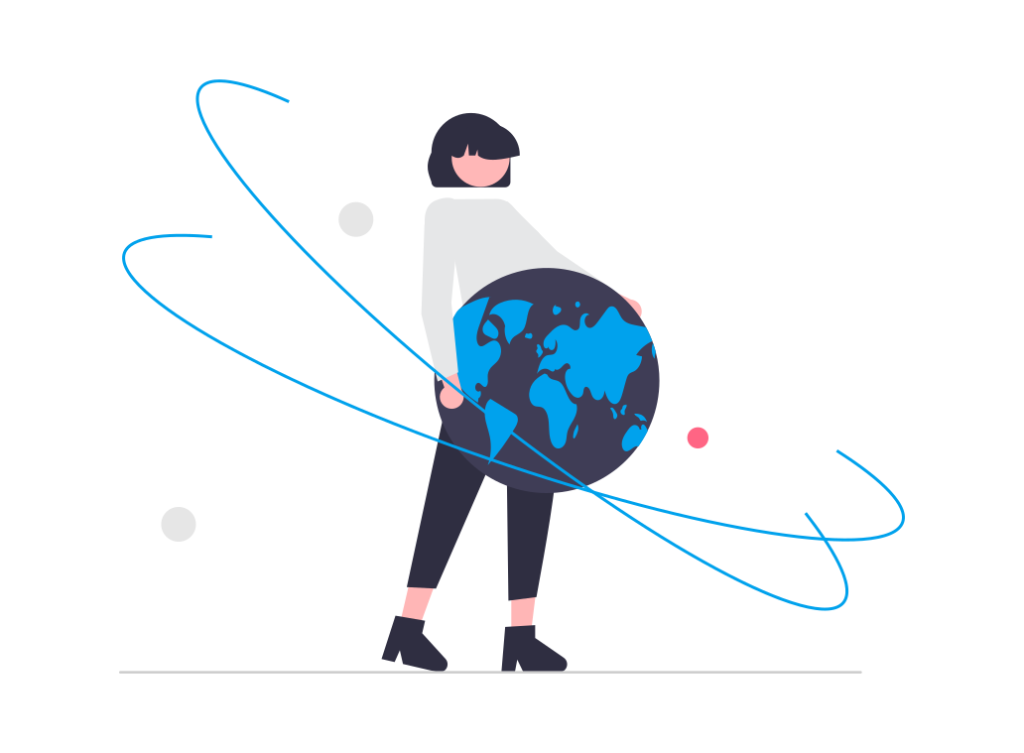
WordPress On-Site SEO implementation
1. Install an SEO Plugin
The first step in WordPress on-site SEO implementation is to install an SEO plugin like Yoast SEO or Rank Math. These plugins guide you through the process of optimizing various aspects of your website and ensure your pages are properly configured for search engines.
2. Optimize Title Tags and Meta Descriptions
Each page and post on your WordPress site should have unique and keyword-rich title tags and meta descriptions. These are crucial for search engines and appear on search engine result pages (SERPs). SEO plugins allow you to easily edit these for each page.
3. Optimize Headings (H1, H2, H3)
Ensure your headings (H1, H2, H3) are structured correctly. The main page title should be in the H1 tag, with subheadings organized in H2 and H3 tags. This helps search engines understand the structure of your content.
4. Implement Proper URL Structure
WordPress allows you to set SEO-friendly permalinks. Make sure your URLs are short, descriptive, and contain relevant keywords. Avoid using default URLs with numbers or special characters.
5. Use Keywords Naturally
Strategically place your target keywords within your content, but avoid keyword stuffing. Ensure that keywords appear naturally in your introduction, headings, body, and conclusion, as well as in image alt text.
6. Optimize Images
Images can impact your website’s load time and SEO. Compress images to reduce their file size while maintaining quality. Use descriptive, keyword-rich alt text for each image to improve its searchability.
7. Internal Linking
Link to other relevant pages or posts on your website to help search engines crawl your content effectively. Internal links also keep users engaged and reduce bounce rates.
8. Mobile Optimization
Ensure your WordPress site is mobile-friendly. WordPress themes are generally responsive, but make sure to test your site across different devices to ensure a smooth user experience.
9. Improve Site Speed
Site speed is a ranking factor. You can improve loading times by optimizing images, using a content delivery network (CDN), enabling caching, and choosing a good hosting provider. Plugins like W3 Total Cache or WP Super Cache can help with this.
10. Schema Markup Implementation
Add schema markup to your pages to help search engines understand your content better and display rich snippets in search results (like star ratings or product information). Plugins like Schema Pro can assist with this.
11. XML Sitemap
An XML sitemap is essential for helping search engines index your pages. Most SEO plugins generate an XML sitemap automatically. Submit your sitemap to Google Search Console and Bing Webmaster Tools.
12. Set Up Google Analytics and Search Console
Make sure your WordPress site is connected to Google Analytics and Google Search Console to monitor performance, track traffic, and troubleshoot any issues that may arise.
13. Optimize Content for User Intent
Ensure that your content addresses the needs and questions of your audience. Focus on providing value and comprehensive answers, which leads to better engagement and SEO.
14. Implement SSL Certificate
Google considers HTTPS as a ranking factor. Make sure your WordPress site is secured with an SSL certificate, which can be easily implemented by most hosting providers.

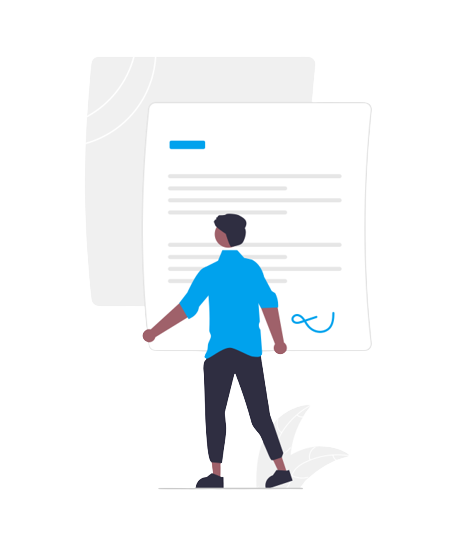
Content optimization for WordPress
1. Conduct Keyword Research
Start by researching the right keywords for your niche. Use tools like Google Keyword Planner, Ahrefs, or SEMrush to find keywords that your target audience is searching for. Focus on long-tail keywords with lower competition but high intent.
2. Optimize Title Tags and Meta Descriptions
Each page or post on your WordPress site should have a unique title tag and meta description.
- Title Tags should include primary keywords and be compelling to users. Keep it under 60 characters.
- Meta Descriptions should summarize the content of the page, include relevant keywords, and be under 160 characters.
3. Use SEO-Friendly URL Structures
Ensure that your URL structure is clean and contains keywords. Avoid complex URLs with numbers or symbols. Instead, opt for simple and descriptive URLs like:www.yoursite.com/wordpress-seo-guide
To adjust the URL structure, go to Settings → Permalinks in WordPress and select the Post Name option.
4. Headings Optimization (H1, H2, H3)
Properly structure your content with headings to help search engines understand the content hierarchy:
- H1 should be used for the main title (usually automatically set by WordPress).
- H2 for subheadings and H3 for further divisions under those subheadings.
5. Optimize Content with Target Keywords
Naturally integrate your target keywords into your content. Avoid overusing them; instead, focus on readability and making the content informative.
- Use keywords in the first 100 words, subheadings, and conclusion.
- Use LSI keywords (Latent Semantic Indexing) to support your main keywords without keyword stuffing.
6. Image Optimization
Images play an essential role in content optimization. To ensure your images don’t slow down your site:
- Compress images to reduce file size using tools like TinyPNG or Smush plugin.
- Use descriptive, keyword-rich alt text for each image to help search engines understand them.
- Ensure that your images are responsive and adjust to different screen sizes.
7. Internal Linking
Link to other relevant pages or posts on your WordPress site to improve navigation and SEO. This helps distribute link equity and allows search engines to crawl your site more efficiently.
- Use keyword-rich anchor text for internal links.
- Add links to cornerstone content, blog posts, or product/service pages.
8. External Linking
Include links to authoritative and reputable sources to back up your content. External links improve the credibility and authority of your content. Just ensure the links are relevant and add value to your audience.
9. Improve Readability
Ensure your content is easily readable and user-friendly. Some tips for improving readability include:
- Use short paragraphs.
- Break content into bullet points or numbered lists.
- Keep sentences concise.
- Use a font size that’s legible on all devices.
You can use tools like Hemingway Editor or Grammarly to help improve readability.
10. Use Structured Data (Schema Markup)
Add structured data (Schema Markup) to your content. This helps search engines understand your content better and can lead to rich snippets in search results (e.g., reviews, FAQs, product information). You can use plugins like Schema Pro or Yoast SEO to easily implement schema markup.
11. Content Length
Longer content often performs better in search rankings, but only if it’s high-quality and provides value. Aim for comprehensive articles that thoroughly cover a topic (typically over 1000 words). However, make sure your content remains engaging and doesn’t become unnecessarily long.
12. Regular Content Updates
Content should be regularly updated to stay relevant. Update your old blog posts with new information, statistics, or fresh insights. Google values updated content, and it signals that your website is active.
13. Mobile Optimization
Ensure your content is fully optimized for mobile users, as Google uses mobile-first indexing. WordPress themes are usually responsive, but double-check your content’s appearance and functionality on mobile devices.
14. Social Media Sharing
Integrate social media sharing buttons to encourage visitors to share your content. Content that gets shared on social media can drive traffic and enhance its credibility. Plugins like Social Warfare or ShareThis can be used.

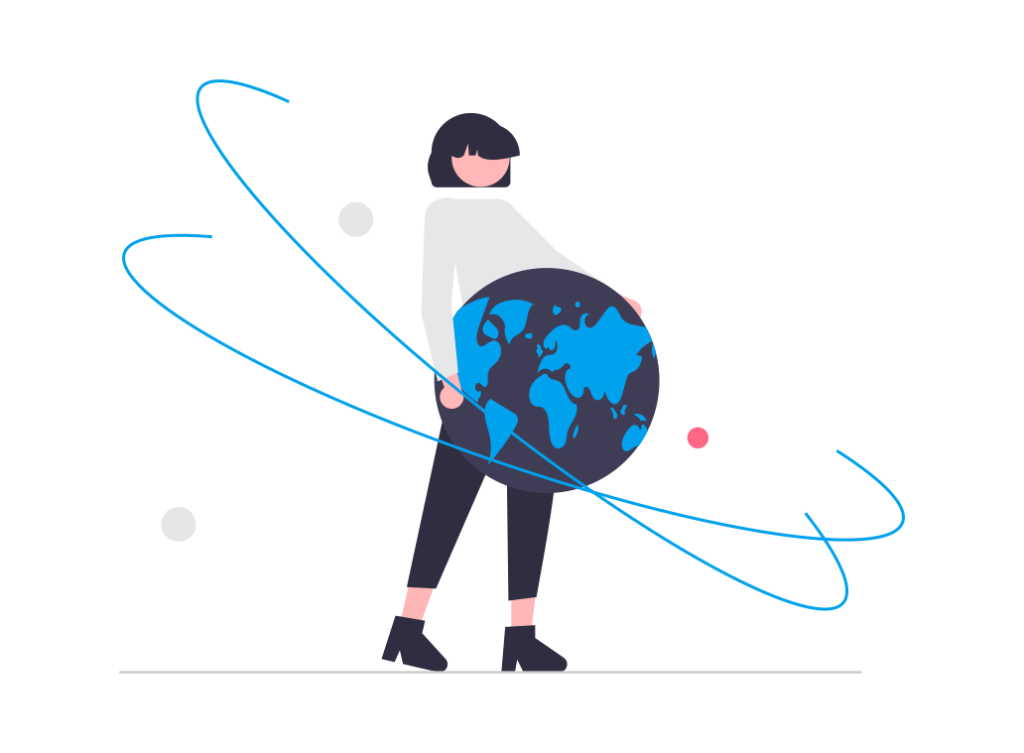
Content Creation of Premium Quality
1. Understand Your Audience
Before you begin creating content, it’s essential to know your target audience. Conduct thorough audience research to identify their needs, interests, pain points, and the language they use. Tailor your content to address these aspects and provide real value.
Tips:
- Use tools like Google Analytics, social media insights, and customer surveys to gather audience data.
- Consider creating buyer personas to represent the different segments of your audience.
2. Conduct In-Depth Research
Premium content is based on thorough research. Your content must be factual, well-researched, and answer your audience’s questions better than competitors. Go beyond the basics, and provide insights, data, and expert opinions.
Tips:
- Use authoritative sources like academic journals, industry reports, and trusted websites.
- Fact-check your information to avoid spreading misinformation.
3. Create Engaging and Valuable Content
Your content should provide value to your readers, whether that’s through educating, solving problems, or entertaining them. High-quality content addresses your audience’s needs and provides them with actionable insights.
Tips:
- Include how-to guides, case studies, and step-by-step tutorials for educational content.
- Use real-life examples to make your content relatable.
- Solve problems your audience faces; position your content as the solution.
4. Focus on Readability
Content should be easy to read and digest. Avoid complex language and long paragraphs. Break your content into digestible sections using headings, subheadings, bullet points, and short paragraphs.
Tips:
- Use simple language and keep sentences concise.
- Choose a readable font and appropriate font size.
- Ensure content is mobile-friendly, as many users access websites via smartphones.
5. Use High-Quality Visuals
Incorporate relevant images, infographics, and videos to make your content visually appealing and engaging. Visuals can help explain complex concepts, break up large blocks of text, and increase the chances of content being shared.
Tips:
- Ensure your images are high resolution and properly compressed to maintain load speed.
- Use custom images or create original infographics instead of relying solely on stock photos.
6. Optimize for SEO
To ensure your premium content gets discovered, it needs to be optimized for search engines. Use relevant keywords strategically throughout your content while maintaining a natural flow. Focus on providing in-depth answers to user queries.
Tips:
- Conduct keyword research to find high-volume, low-competition keywords.
- Use meta tags, alt text for images, and internal links to improve SEO.
- Structure your content with H1, H2, and H3 tags for better readability and SEO.
7. Maintain Originality and Authenticity
Your content should be original and reflect your brand’s unique voice. Avoid copying or rehashing information from other sources. Being authentic and offering your unique perspective will set you apart from competitors.
Tips:
- Cite sources when referencing other content but add your personal insights or unique angle.
- Inject your brand’s personality into the writing to make it more relatable and memorable.
8. Create Long-Form Content
Long-form content tends to rank better on search engines and provides more value. Aim for content that is thorough, answering all possible questions and exploring the topic from multiple angles. While length is important, ensure the content remains engaging and doesn’t drag.
Tips:
- Aim for articles that are 1000-2000 words or more, depending on the topic.
- Break up long-form content into easily digestible sections with plenty of subheadings.
9. Ensure Proper Content Structure
Content structure plays a vital role in user experience. A well-structured piece makes it easy for readers to navigate and find the information they need.
Tips:
- Introduction: Clearly state what the content is about and what readers can expect.
- Body: Provide well-researched and valuable information, breaking it down into sections.
- Conclusion: Summarize key points and include a call to action (CTA), encouraging the reader to engage further.
10. Promote Engagement
Encourage interaction by asking questions, requesting comments, and including calls to action (CTAs) that guide readers to take the next step, whether it’s subscribing to your newsletter, reading more content, or making a purchase.
Tips:
- Ask readers to share their thoughts or experiences in the comments.
- Include social sharing buttons to make it easy for users to share your content.
11. Edit and Proofread
Premium quality content should be free from errors. Always take the time to edit and proofread your work before publishing.
Tips:
- Use tools like Grammarly or Hemingway Editor to check for grammar, punctuation, and readability.
- Have someone else review the content for a fresh perspective.

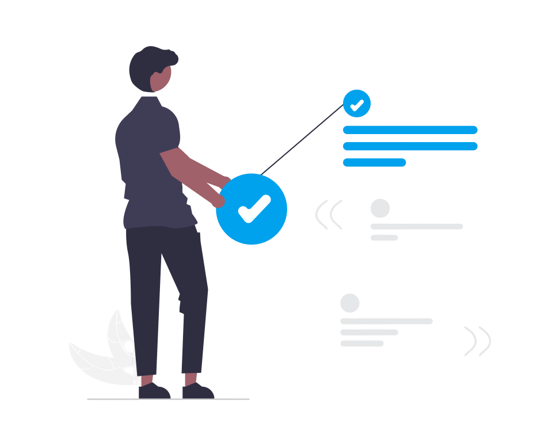
WordPress Tools & Tags Setup
It is necessary to set up various tags and tools as part of any SEO campaign for WordPress. The most common WordPress requirements are:
- Installing Google Analytics / Google Analytics 4
- Installing and setting up Google Tag Manager
- Setup and installation of Google Ads Conversion Tracking, Google Optimize, and other Google products as required.
- Google Search Console setup
The following are other popular SEO tools for WordPress:
- SEO with HotJar
- LuckyOrange for SEO

IS YOUR BUSINESS READY FOR BETTER RANKINGS?
Let’s conduct a marketplace visibility & performance audit & I’ll send you a video overview of what I can do for you & your business

Client Testimonial
Will do anything that has to do with bringing you more customers.
I’ve been working with Md Sagar Mia for the past few months, and I am absolutely thrilled with the results. My website's traffic has increased by over 50%, and my rankings on Google have improved significantly. Sagar took the time to understand my business and tailored an SEO strategy that has delivered great results. Highly recommended!
As an e-commerce business owner, SEO is critical for our success. Md Sagar Mia’s expertise has helped us achieve a noticeable boost in organic traffic. From keyword research to on-page optimization, every aspect was handled professionally. Our sales have increased, and I couldn't be happier with the outcome!
I’ve worked with several SEO specialists in the past, but Sagar’s approach is truly exceptional. His in-depth knowledge of SEO, along with his ability to implement strategies that get real results, has helped my clients achieve higher rankings and better online visibility. If you’re serious about SEO, Sagar is the expert you need!
Md Sagar Mia is a true professional. After partnering with him for SEO services, my real estate business saw a dramatic improvement in both site traffic and leads. He consistently goes above and beyond to ensure every SEO strategy is fine-tuned and effective. I highly recommend his services to anyone looking to grow their online presence!
Subscribe For Free Weekly Marketing Resources

Still Not Sure Which Consulting Plan To Take?
Let me help you guide throug all the packages and benefits so that you can decide.

